Records in this category
- Why the date goes back to 1-1-2008 when i switch my carNAVi on?
- Why my carNAVi has no more map?
- Can I install more languages?
- GPX Track recording causes problem
- The screen freezes after a while
- How can I activate my software license?
- The data on my SD card may be deleted!
- Installation of Speedlimit Alerts failed
- carNAVi Backup can´t detect S500
Tags
ID #1063
Installation of Speedlimit Alerts failed
During installation of the speedlimit alerts an error message occurs, that a file can not be updated because of an unknown version:
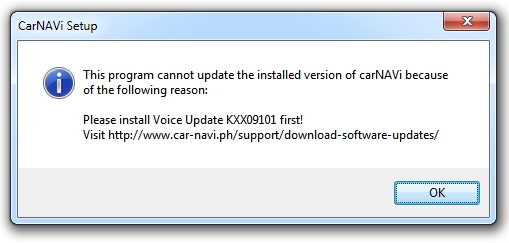
Solution:
Before installing the speedlimit alerts please download and install the Voice Update Kxx09101 from the software download page or follow this link for the download location.
After applying the voice update, install the speedlimit alerts again.
Related entries:
- How to update the map using Windows?
- How to upload map corrections?
- How can I pay in the online store?
- How can I contact the technical support?
- What shall I do if my carNAVi needs repair?
Last update: 2011-08-07 13:08
Revision: 1.1