Records in this category
Tags
How can I convert video files for optimal display?
Usually digital video files are in TV resolution or even higher, for example HQ YouTube videos have already a resolution 4x higher as the carNAVi display. This results in a) very big files and b) it can happen, that the processor of the navi is not able to play such videos continously.
Use a video conversion software like the Mediacoder to convert your videos in a smaller format:
http://www.mediacoderhq.com/device/mpx.htm
[Special version for mobile devices, ready to go]
http://www.mediacoderhq.com/
[Mediacoder full version]
Best video format for dislay on your carNAVi is:
- Video: Mpeg-4, Bitrate around 500kbps
- Audio Mpeg-Layer 3
- Container: AVI
- Picture: 480x272 resolution for the PRO BT
- Picture: 320x240 for the carNAVi ECO 300
(if the format is 4:3, you can crop to other aspect ratio), 25FPS
See attached screenshot Screenshot for sample settings of Mediacoder: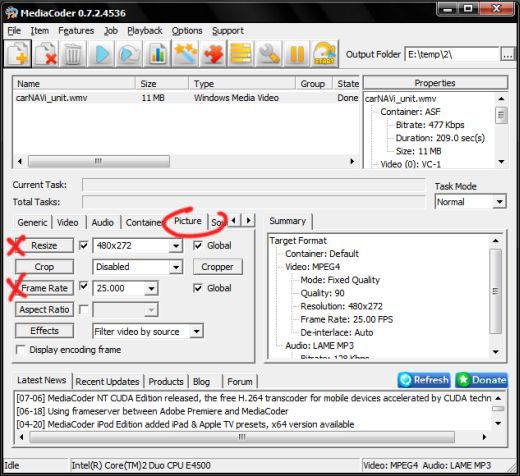
Related entries:
- How to upload map corrections?
- What is a GDB file?
- What kind of SD memory cards can I use?
- How can I add music or video files to my carNAVi?
- How can I connect my carNAVi with a PC
Last update: 2010-07-08 14:30
Revision: 1.6